Vibe Coding
Made Easier
Inspect, edit, and prompt without leaving your flow.
npm install -g pacy-devtoolsYour localhost alternative to Lovable, Bolt.new, v0
Pacy Devtools turns your AI agents into visual coding tools, along with awesome devtools features.
Pacy Devtools - In 45 seconds







One interface for all your AI agents
Pacy Devtools lets you control your AI agents from the same place, making it easier to switch between your favorite agents.
First-class support for your favorite frameworks
Pacy Devtools integrates with your frameworks with pinpoint accuracy, using exact files and lines of code.










Features

Quick Chats
Send prompts to your favorite AI agents, right from your browser.
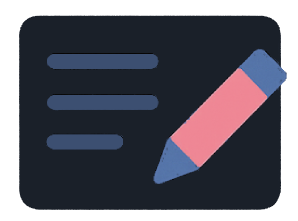
Quick Edits
Edit code directly and instantly reflect changes.
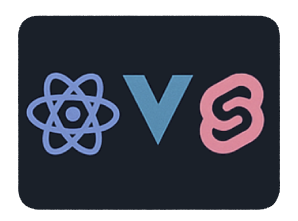
Your Favorite Frameworks
(Most versions of) React, Vue, Svelte, Remix, Next.js are supported out of the box. More are supported through plugins.

Element Inspector
You don't need to open Chrome Devtools for a quick inspection of the DOM.

CSS Inspector
Tweak classnames, inline styles, stylesheet rules, and properties with a comprehensive style inspector.
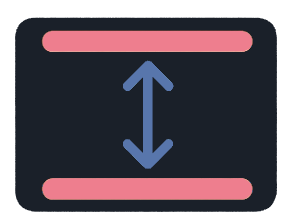
Measure spacing
Hover between elements to measure spacing, margins, and paddings — just like in design tools.
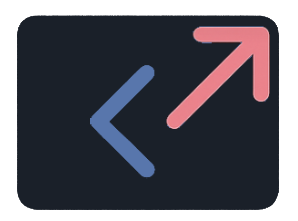
Navigate to Code
Click, and instantly jump to the matching line of code in your editor.
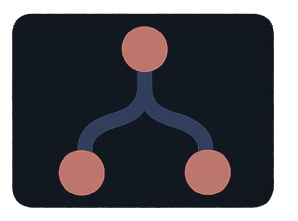
Review Changes
Easily review, accept, and reject changes without leaving the browser.
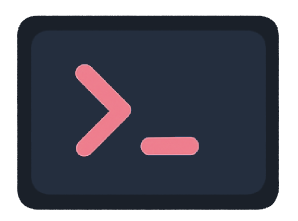
Console
View console logs and errors right inside a panel without needing to open Chrome Devtools.
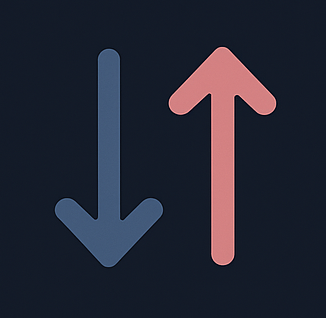
Network
Monitor fetch and XHR requests and responses in real-time without leaving your workflow.
Get Started in Seconds
Install Pacy Devtools
First, install it globally using npm:
Then, go to your project directory and run the following command:
This command will automatically detect your package manager, dev server and start it with the devtools overlay. You can use it manually as pacy dev --command 'npm run dev' --port 5173too.
Install IDE extension (optional)
For sending prompts to 






You can use the following command to install the MCP server to multiple clients at once:
Done!
Start building instantly. In many cases, it supports React, Vue, Svelte, and Next.js out of the box.





In other cases, framework support can be achieved through @pacy-dev/plugin-devtools. This plugin is generally recommended, as it results in more accurate code navigation. See more here.





Frequently Asked Questions
Modern development has changed, but our tools haven't caught up.
As developers, we are increasingly interacting with AI, yet we still jump between browser tabs, devtools, and our editor just to do something simple: inspect a UI, tweak some code, or ask an AI assistant a question.
This constant context-switching slows us down and pulls us out of flow.
That's why we built Pacy Devtools.
Pacy Devtools is designed for the way you actually work — fast, focused, and deeply integrated.